PhoneGap plugins allow you to extend the existing PhoneGap functionality to add your own custom features by exposing native code. The plugins are able to communicate via a bridge between the JavaScript and native code. For Android, you write your native plugin code in Java and for iOS you write it in Objective-C. The whole set of PhoneGap API’s (camera, contacts etc) were built using this same paradigm.
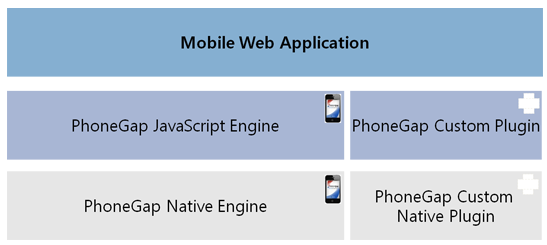
You use cordova.exec() method in JavaScript (defined in cordova.js) to make calls to the native code. It directly maps to a Java execute() method in your native plugin class and has the following parameters including success and error callback methods.
exec(<successFunction>, <failFunction>, <service>, <action>, [<args>]);
The parameters are:
successFunction Success function callback. Assuming your exec() call completes successfully, this function is invoked (optionally with any parameters you pass back to it).
failFunction
Error function callback. If the operation doesn't complete successfully, this function is invoked (optionally with an error parameter).
service
The name of the service to call into on the native side. This is mapped to a native class.
action
The name of the action to call into. This is picked up by the native class receiving the cordova.exec() call, and essentially maps to a class's method.
args
Arguments to pass into the native environment.
For example:
cordova.exec(function(winParam) {},
function(error) {},
"service",
"action",
["firstArgument", "secondArgument", 42, false]);
CDVPluginCordovaPluginCordovaPluginResultpublic class Device extends CordovaPlugin {
}
http://docs.phonegap.com/en/edge/guidehybridplugins_index.md.html#Plugin%20Development%20Guide
http://devgirl.org/2013/09/17/how-to-write-a-phonegap-3-0-plugin-for-android/