A default JavaScript alert gives away the fact that your application is not native. In this section, we set up the basic infrastructure to display native alerts when the application is running on a device, and simply fall back to default JavaScript alerts when it is running in the browser.
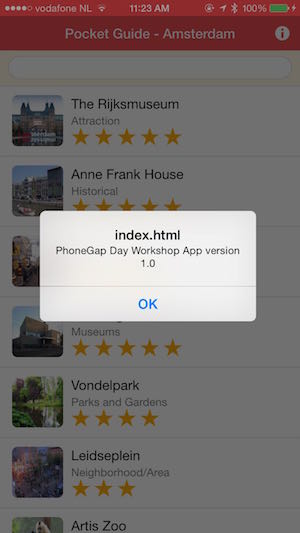
Notice the code behind the button pressed to illustrate the issue above. It’s located in the www/js/HomeView.js file and is a simple alert:
alert("PhoneGap Day Workshop App version 1.0");
Handle all alerts globally with some code that will override it to use the native plugin in one piece of code. Open the www/js/app.js file
and add the following into the deviceready handling section:
if (navigator.notification) {
window.alert = function (message) {
navigator.notification.alert(
message, // message
null, // callback
"Pocket Guide", // title
'OK' // buttonName
);
};
} else console.log("Notification plugin not found or not supported.");
Now test out the info button again once you have added the above code and it should look like a native alert:
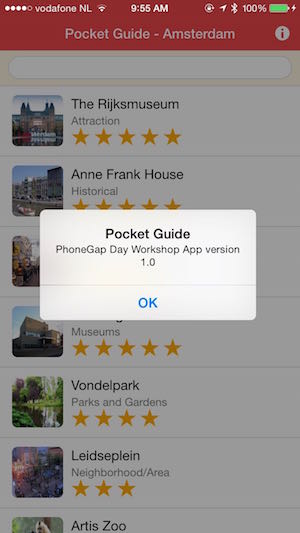
$ phonegap plugin add cordova-plugin-dialogs
You won’t need to specifically add it for this workshop if you used the project repo config.xml or if you are testing the app with the PhoneGap Developer App since it will automatically be added. If you are creating the project from scratch and using the CLI locally then use the command above.