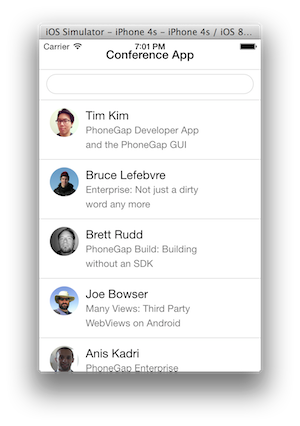Writing HTML fragments in JavaScript and programmatically inserting them into the DOM is tedious. It makes your application harder to write and harder to maintain. HTML templates address this issue by decoupling the UI definition (HTML markup) from your code. There are a number of great HTML template solutions, including Mustache.js, Handlebars.js, and Underscore.js to name a few.
In this module, we create two templates to streamline the code of the PhoneGap Conference Workshop application. We use Handlebars.js but the same result can be achieved using the other HTML template solutions.
Modify index.html as follows:
Add a script tag to include the handlebars.js library:
<script src="lib/handlebars.js"></script>
Add ratchet.css and styles.css to the head of index.html
Ratchet is a simple CSS toolkit that provides styles for mobile applications.
<link href="assets/ratchet/css/ratchet.css" rel="stylesheet">
<link href="assets/css/styles.css" rel="stylesheet">
Create an HTML template to render the Home View. Add this script tag as the first child of the body tag:
<script id="home-tpl" type="text/template">
<header class="bar bar-nav">
<h1 class="title">Conference App</h1>
</header>
<div class="bar bar-standard bar-header-secondary">
<input class='search-key' type="search"/>
</div>
<div class="content"></div>
</script>
Create an HTML template to render the sessions list. Add this script tag immediately after the previous one:
<script id="session-list-tpl" type="text/template">
<ul class="table-view">
{{#each this}}
<li class="table-view-cell media">
<a href="#sessions/{{ id }}">
<img class="media-object pull-left" src="assets/pics/{{pic}}">
<div class="media-body">
{{firstName}} {{lastName}}
<p>{{title}}</p>
</div>
</a>
</li>
{{/each}}
</ul>
</script>
Modify the immediate function in app.js as follows:
Immediately before the service variable declaration, declare two variables that hold the compiled version of the templates defined above:
var homeTpl = Handlebars.compile($("#home-tpl").html());
var sessionListTpl = Handlebars.compile($("#session-list-tpl").html());
Modify renderHomeView() to use the homeTpl template instead of the inline HTML:
function renderHomeView() {
$('body').html(homeTpl());
$('.search-key').on('keyup', findByName);
}
Modify findByName() to use the sessionListTpl template instead of the inline HTML:
function findByName() {
service.findByName($('.search-key').val()).done(function (sessions) {
$('.content').html(sessionListTpl(sessions));
});
}
Test the application.