In this section, we add the ability to share the session details through the device's native sharing options.
Add the social sharing plugin to your project:
$ phonegap plugin add https://github.com/EddyVerbruggen/SocialSharing-PhoneGap-Plugin/
In index.html, add the following tab to the tab bar in the session-tpl template:
<div class="shareBtn tab-item">
<span class="icon icon-share"></span>
<span class="tab-label">Share</span>
</div>
In the initialize() function of SessionView, register an event listener for the click event of the share tab.
this.$el.on('click', '.shareBtn', this.share);
Make sure you add this line as the last line of the initialize() function (after this.$el is assigned).
While in SessionView, define the share event handler as follows:
this.share = function() {
if (window.plugins.socialsharing) {
window.plugins.socialsharing.share("I'll be attending the session: " + session.title + ".",
'PhoneGap Day 2014', null, "http://pgday.phonegap.com/us2014",
function () {
console.log("Success")
},
function (error) {
console.log("Share fail " + error)
});
}
else console.log("Share plugin not found");
}
Test the Application
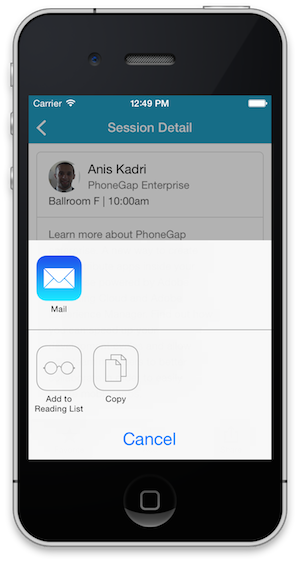
The options shown here will depend on your particular devices' native sharing options.