This is a 2-part module where you will implement the submit button handling from our main view to call the Spotify API in Part 1 and then create your list template to load the data into in Part 2.
Open my-app.js and add the following code block to handle the submit button using page level events:
$$(document).on('click', '#btnSearch', function (e) {
var term = $$("#term").val();
if (term.length==0) {
myApp.alert("Please enter a search term.");
}
else {
var mediaType = "track";
var numResults = $$("#numResults").val()
var url = "https://api.spotify.com/v1/search?q=" + term +"&type=" + mediaType + "&limit=" + numResults;
$$.ajax({
dataType: 'json',
url: url,
success: function (resp) {
myApp.alert("Number of results " + resp.tracks.items.length);
},
error: function (xhr) {
console.log("Error on ajax call " + xhr);
}
});
}
})
Open the app in the browser and make sure you see an alert with a number of results returned. Use the Chrome Developer tools to help you inspect and debug as needed.
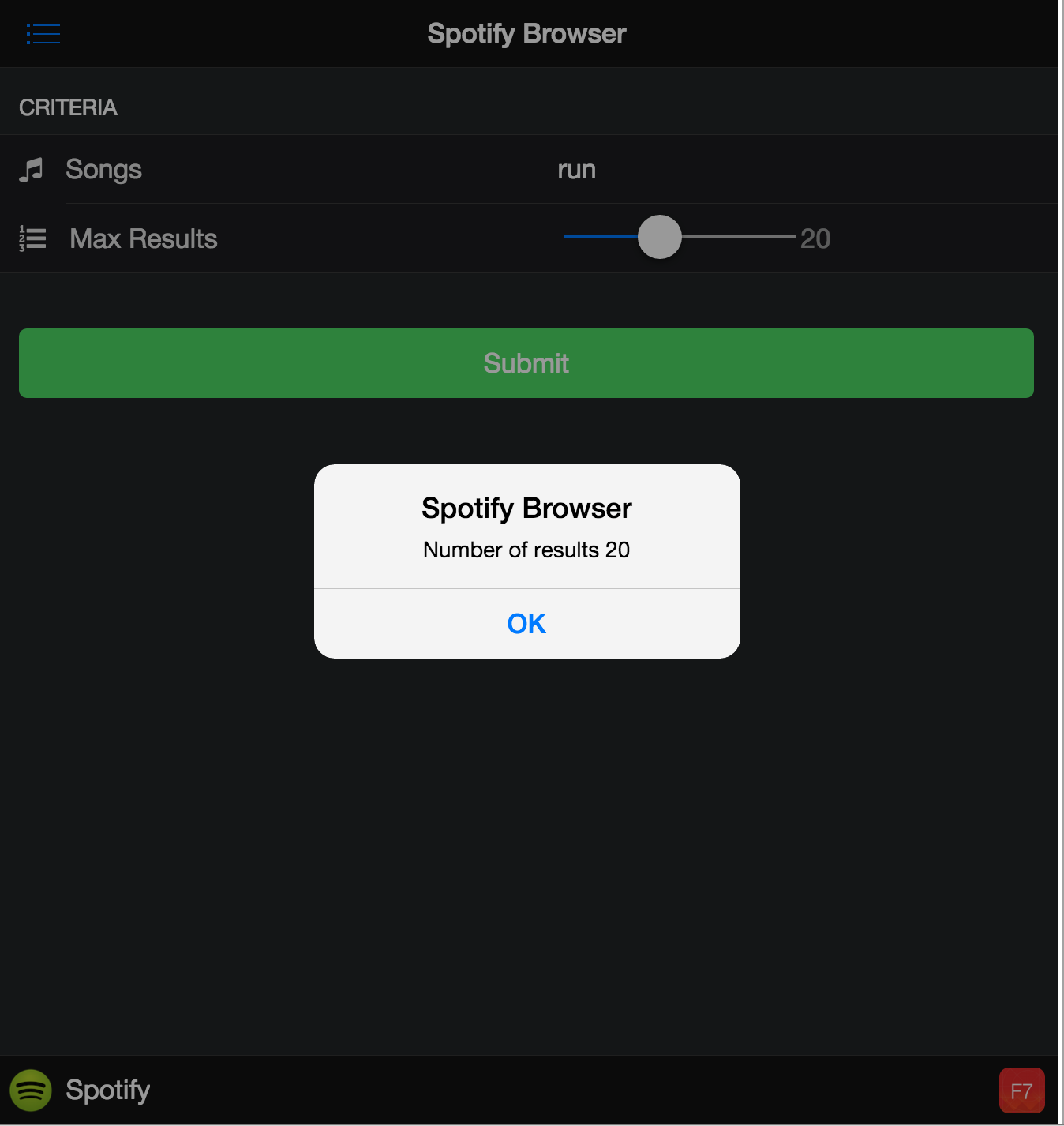
###Part 2
1. Add the following template definition to represent our list view in index.html just before the <script> include for cordova.js:
<script id="listTemplate" type="text/template7">
<div class="navbar">
<div class="navbar-inner">
<div class="left"><a href="#" class="back link"> <i class="icon icon-back"></i><span>Back</span></a></div>
<div class="center sliding">Results</div>
<div class="right">
<a href="#" class="link icon-only open-panel"> <i class="icon icon-bars"></i></a>
</div>
</div>
</div>
<div class="page" data-page="list">
<form class="searchbar searchbar-init" data-search-list=".list-block-search" data-search-in=".item-title"
data-searchbar-found=".searchbar-found" data-searchbar-not-found=".searchbar-not-found">
<div class="searchbar-input">
<input type="search" placeholder="Search">
<a href="#" class="searchbar-clear"></a>
</div>
<a href="#" class="searchbar-cancel">Cancel</a>
</form>
<div class="searchbar-overlay"></div>
<div class="page-content">
<!-- no result -->
<div class="content-block searchbar-not-found">
Nothing found
</div>
<div id="mediaList" class="list-block media-list list-block-search searchbar-found">
<ul>
{{#each this}}
<li class="swipeout">
<div class="swipeout-content">
<a href='#' class="item-content item-link">
<div class="item-media">
<img data-src="{{album.images[2].url}}" class="lazy">
</div>
<div class="item-inner">
<div class="item-title-row">
<div class="item-title">{{name}}</div>
</div>
<div class="item-subtitle">{{artists[0].name}}</div>
<div class="item-text">{{album.name}}</div>
</div>
</a>
</div>
<div class="swipeout-actions-right">
<a href="#" class="bg-orange favorite" data-item="{{@index}}"><i class="icon fa fa-star fa-2x"></i></a>
<a href="#" class="bg-blue share" data-item="{{@index}}"><i class="icon fa fa-share fa-2x"></i></a>
</div>
<div class="swipeout-actions-left">
<a href="#" class="bg-green preview" data-item="{{@index}}"><i class="icon fa fa-play fa-2x"></i></a>
</div>
</li>
{{/each}}
</ul>
</div>
</div>
</div>
</script>
Templates are loaded into the DOM when the app initializes and bound to with data at request time. The differences between the different ways you can load pages using Framework7 is worth reviewing here.
Open my-app.js again and modify the Submit button handler’s success function to remove the alert and instead use the built-in F7 router to
load the new list template. We’ll also set the context for it to the results of our Spotify call. The expressions in the template will be bound to
that data context.
$$.ajax({
dataType: 'json',
url: url,
success: function (resp) {
mainView.router.load({
template: Template7.templates.listTemplate,
context: resp.tracks.items
});
},
error: function (xhr) {
console.log("Error on ajax call " + xhr);
}
});
Now try running your app again and check to make sure you see the new list page returned with the results after you submit. Your list page should look something like the following:
Go ahead and delete the about.html page in your root www folder to avoid future confusion. It was part of the original F7 template
project we created but will not be used in the final app.